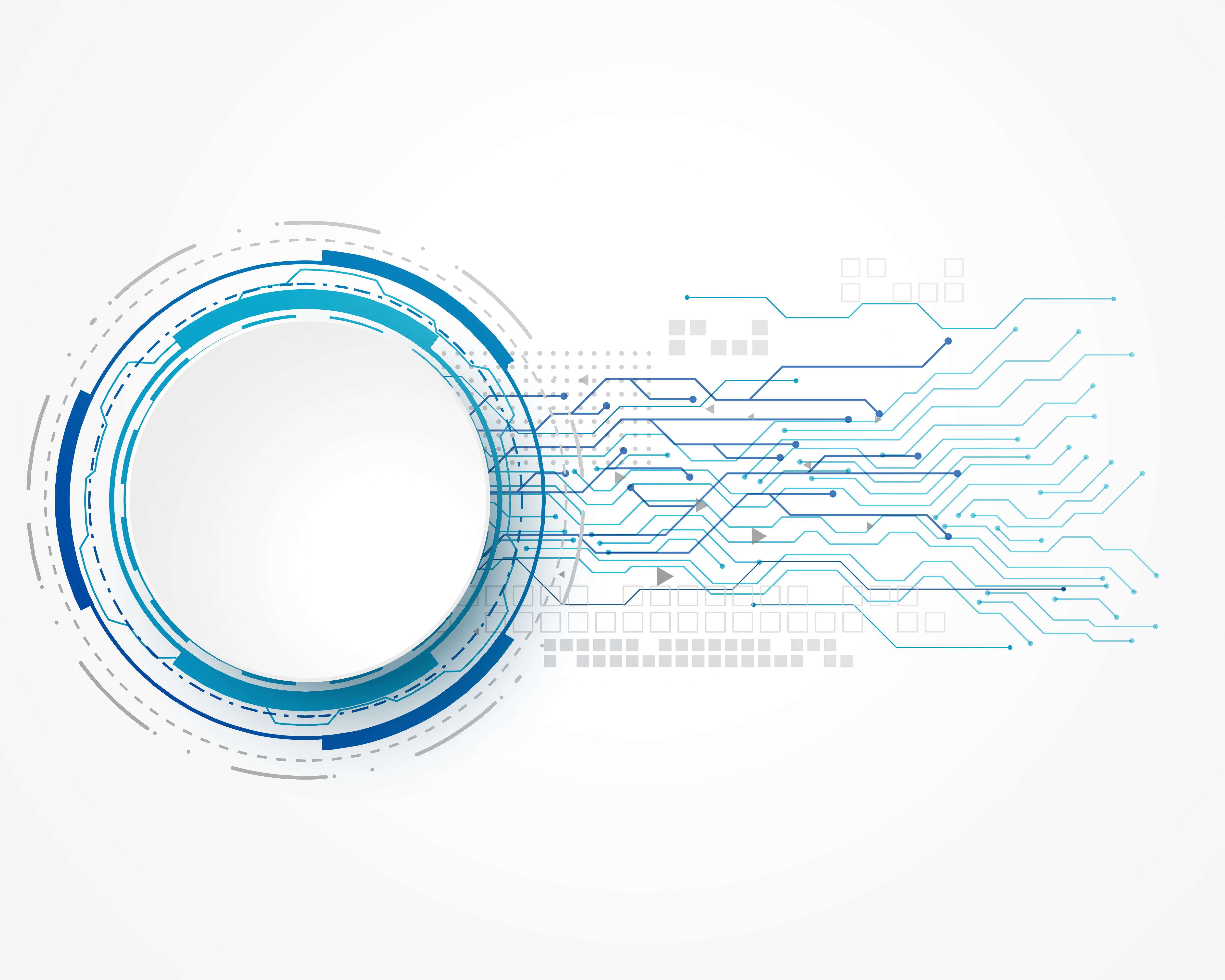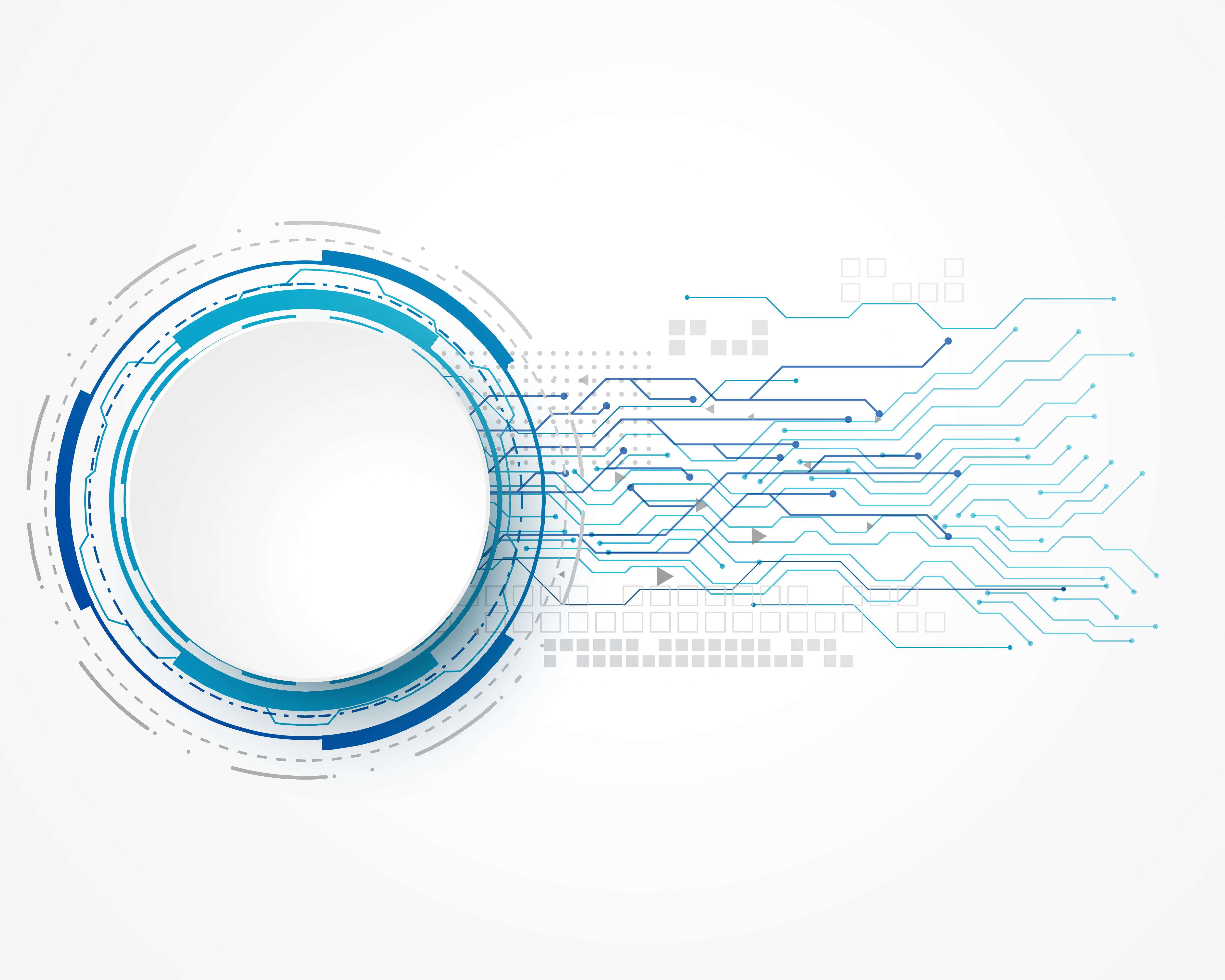 |
|---|
| Image by starline on Freepik |
NicFab digital ecosystem
In previous articles, we have covered search engines and metasearch engines.
We have guided the resources we consider most reliable concerning privacy and security. With this in mind, we decided to implement a digital ecosystem for the benefit of everyone.
Below, we briefly describe the solutions that convinced us, and we decided to adopt them as the outcome of some in-depth studies, including technical ones.
Search engines and metasearch engines
In a previous article entitled Are you aware of the privacy impact of online searches and thus the right choice of search engine? (updated), we outlined resources that respect privacy by making searches private.
In this article, we will only discuss engines and not also browsers that have an associated engine, such as Brave Search, deferring a more in-depth discussion of the topic to another contribution.
SearXNG
We have decided to set up our public instance of SearXNG, a privacy-respecting, open metasearch engine.
SearXNG NicFab is on the public instances page and is also reachable over the TOR network with HTTPS protocol. With the TOR browser, by reaching the page https://searxng.nicfab.eu, you are automatically redirected to the onion network page in HTTPS.
Although an SSL certificate was not necessary for HTTPS protocol over the onion network, we still decided to install it to make users’ connections more secure.
SearXNG is a metasearch engine that enables searches by anonymously aggregating results from other search engines. In essence, the final search should be more defined precisely because of the collection function performed by SearXNG. In any case, it is possible to customize the search using the engine preferences.
IM communication systems
On communication systems, we have already written and referred to previous contributions published in this digital notebook.
We recall the contributions on Matrix, Session, and XMPP, which we consider the most secure and privacy-friendly for users.
Matrix
Regarding Matrix, we have long made our public instance open to anyone who wants to register.
Thus, we set up our Matrix public instance and our public Element web app.
The Fediverse
The Fediverse has long been a well-known reality and, also, for this reason, we recall our contributions, including The «fediverse»: here is the federated universe in the Internet network..
The Fediverse is identified as an ecosystem of applications that aim to provide an alternative to those offered by the “bigs,” i.e., those large, well-known commercial companies that do not grant user control over their content and personal data.
Mastodon
Mastodon is one of the applications of the Fediverse; it is considered an alternative to Twitter.
We described Mastodon in the article entitled The «fediverse». Mastodon: open-source social network.
So, we decided to set up our public instance of Mastodon, open to anyone who wants to register and have an account.
Privacy Community - Lemmy
Lemmy is a fascinating resource because it is a self-managed social link aggregation and discussion platform. It is possible to collect links to contributions posted on the network and possibly comment on them with the opportunity to discuss various topics. In particular, our Lemmy instance is reserved for privacy, data protection, and cybersecurity topics.
It is possible to follow the published contributions or register to comment on them.
We described the resource with the contribution entitled Our Lemmy Community in the «fediverse»: Privacy Community.
We decided to set up our Lemmy instance.
Peertube
Peertube is another resource of the Fediverse and is commonly considered an alternative to YouTube.
Also, for video resources, we have decided to set up our public instance NicFabTube, which, at the moment, due to technical testing, requirements are not yet open for registrations, but we will provide it soon.
Collaborative resources
Very often, there is a need to share documents or projects with others, and doing so often requires using paid resources.
Online solutions have been built with security and privacy in mind.
Among them, we mention CryptPad and Hedgedoc.
CryptPad
CryptPad is an open-source resource made by XWiki SAS, a Paris-based company that has been producing open-source software for over 15 years. The project has been supported since 2016 by French and European research grants such as BPI France, NLNet Foundation, NGI Trust, and Mozilla Open Source Support.
The developers describe CryptPad as “a collaborative office suite that is end-to-end encrypted and open-source.”
Once a user registers their account, they access an online drive where they can create documents in a variety of formats-rich text, spreadsheets, code/Markdown, Kanban, slides, whiteboard, and forms. These documents can be shared with others.
The feature of CryptPad is that all data is encrypted in the browser, so no readable data leaves the user’s device. Not even service administrators can see the contents of documents or user data.
We decided to set up our public instance NicFab CryptPad.
Hedgedoc
Hedgedoc is a project formerly known as CodiMD, which consists of an open-source, web-based, self-hosted, collaborative markdown editor.
Those who prefer markdown and use it may need to share documents with others, which can quickly act on notes, charts, and presentations in real-time. Collaboration is accomplished by sharing a link to the document.
Because we consider Markdown an exciting and valuable resource, we decided to set up our public instance of Hedgedoc. Due to technical testing requirements, it is not yet open for registration, but we will provide it as soon as possible.
Nitter - Alternative front-end to Twitter
The front-end or fronted is the part of the software system that allows the user to interact with the application with the back-end or backend.
Nitter is an alternative front-end to Twitter, free and open source, focused on privacy and performance. Nitter allows you to follow-without logging into your Twitter account-the activities of a specific account.
This resource was made to use Twitter without enabling JavaScript. Nitter’s description reads:
For privacy-minded folks, preventing JavaScript analytics and IP-based tracking is important, but apart from using a VPN and uBlock/uMatrix, it’s impossible. Despite being behind a VPN and using heavy-duty adblockers, you can get accurately tracked with your browser’s fingerprint, no JavaScript required. This all became particularly important after Twitter removed the ability for users to control whether their data gets sent to advertisers.
Using an instance of Nitter (hosted on a VPS for example), you can browse Twitter without JavaScript while retaining your privacy. In addition to respecting your privacy, Nitter is on average around 15 times lighter than Twitter, and in most cases serves pages faster (eg. timelines load 2-4x faster).
In the future a simple account system will be added that lets you follow Twitter users, allowing you to have a clean chronological timeline without needing a Twitter account.
We, therefore, decided to set up our public instance of Nitter to allow anyone who wanted to enjoy Twitter to do so while avoiding the risks described.
Conclusions
All the indicated resources are publicly available, and for users’ transparency and fairness, a page attesting to the uptime of the services is also public.
We consider the indicated and self-hosted resources to be safe and privacy-preserving.
If this resource was helpful, you could contribute by
Or donate via
Follow us on Mastodon
Stay tuned!